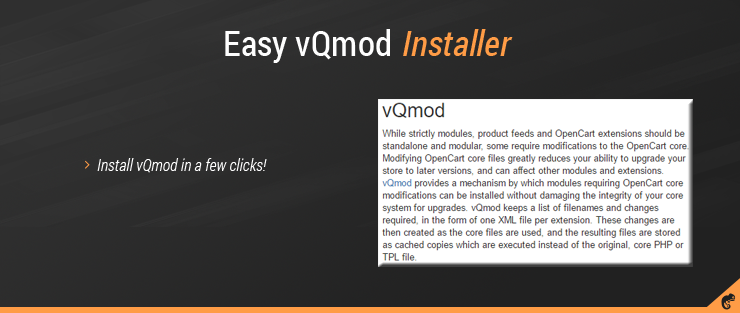# Compatible with all opencart versions including latest 4.x ##
Easy vqmod package for all opencart versions, enjoy :]
This is the official version of vqmod, there is no modifications in it that can make fail your scripts such in other vqmod installer packages.
NEW: For OC 4.x a little modification is made inside to make possible to include the modifications direclty inside extension folder, so it avoids extra manipulation and disabling the module is also disabling the modifications, all is centralized in one place for better experience.
Install on opencart v4
-----------------------------------------------------
- Do not install via Extension installer, this will have no effect
- Upload content of "upload" folder to your website using FTP software
- Enter this url in your browser: http://[yourwebsite]/vqmod/install
- Done
Install on opencart v2 - v3
-----------------------------------------------------
- Go to Extension installer and select the package
- Done
If you have error on file_get_contents uppon installing, enter this url
in your browser: http://[yourwebsite.com]/vqmod/install to terminate installation
Install on opencart v1.5 (or manual install for v2 if doesn't work with extension installer)
-----------------------------------------------------
- Upload content of "upload" folder to your website
- Enter this url in your browser: http://[yourwebsite.com]/vqmod/install
- Done
Customized admin folder
-----------------------------------------------------
- Open the file /vqmod/pathReplaces.php
- Insert the following line below // START REPLACES //
$replaces[] = array('~^admin\b~', 'my_admin_folder');
- Change my_admin_folder by your actual admin folder name
------------------------
Easy vqmod package for all opencart versions, enjoy :]
This is the official version of vqmod, there is no modifications in it that can make fail your scripts such in other vqmod installer packages.
NEW: For OC 4.x a little modification is made inside to make possible to include the modifications direclty inside extension folder, so it avoids extra manipulation and disabling the module is also disabling the modifications, all is centralized in one place for better experience.
Install on opencart v4
-----------------------------------------------------
- Do not install via Extension installer, this will have no effect
- Upload content of "upload" folder to your website using FTP software
- Enter this url in your browser: http://[yourwebsite]/vqmod/install
- Done
Install on opencart v2 - v3
-----------------------------------------------------
- Go to Extension installer and select the package
- Done
If you have error on file_get_contents uppon installing, enter this url
in your browser: http://[yourwebsite.com]/vqmod/install to terminate installation
Install on opencart v1.5 (or manual install for v2 if doesn't work with extension installer)
-----------------------------------------------------
- Upload content of "upload" folder to your website
- Enter this url in your browser: http://[yourwebsite.com]/vqmod/install
- Done
Customized admin folder
-----------------------------------------------------
- Open the file /vqmod/pathReplaces.php
- Insert the following line below // START REPLACES //
$replaces[] = array('~^admin\b~', 'my_admin_folder');
- Change my_admin_folder by your actual admin folder name
------------------------